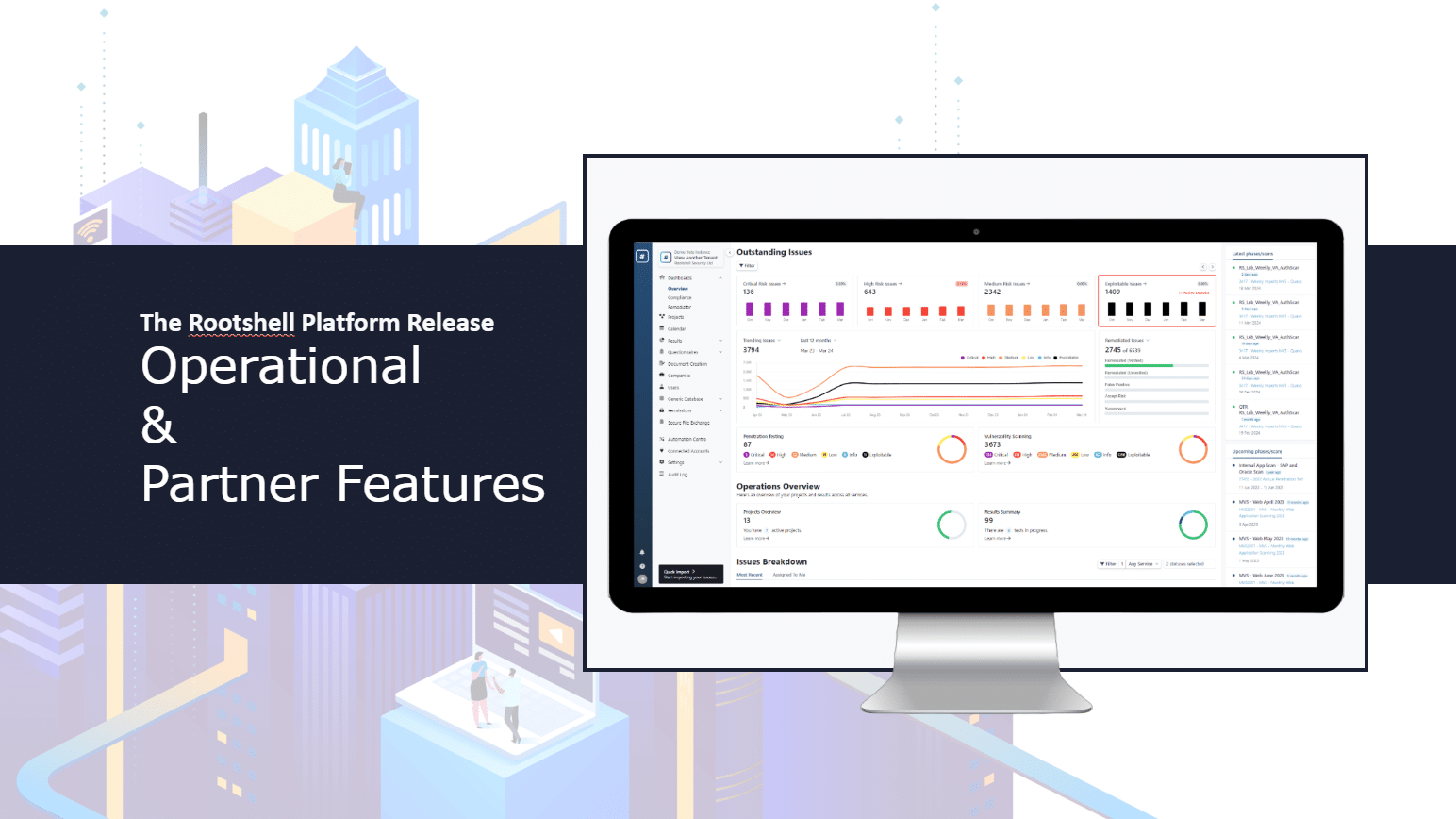The latest version of Rootshell Platform (2.2) introduces automatic imports for vulnerability scanning results, greater customization options, and more.
Automatic Importing for Vulnerability Scanning Results
Rootshell is now able to automatically import scanning results from the full suite of Tenable scanners. Once enabled, Rootshell automatically checks for and imports completed scans into the platform, saving users the legwork of accessing their scanning tools to view and export results.
By receiving scanning results in the platform automatically, IT security teams can now benefit from Rootshell’s management, analysis, and collaboration tools as soon as their results are available from third-party scanners. Like so many of Rootshell’s powerful features, this makes it even faster and more streamlined for teams to manage and resolve their vulnerabilities.
Automatic importing is currently available for Tenable Nessus Professional, Tenablie.io WAS, and Tenable.io VM, with support for Qualys, Rapid 7, and Outpost24 to follow in Rootshell’s next update. For all scanning tools supported by Rootshell (see below), users are able to upload their results or connect their scanners using APIs.
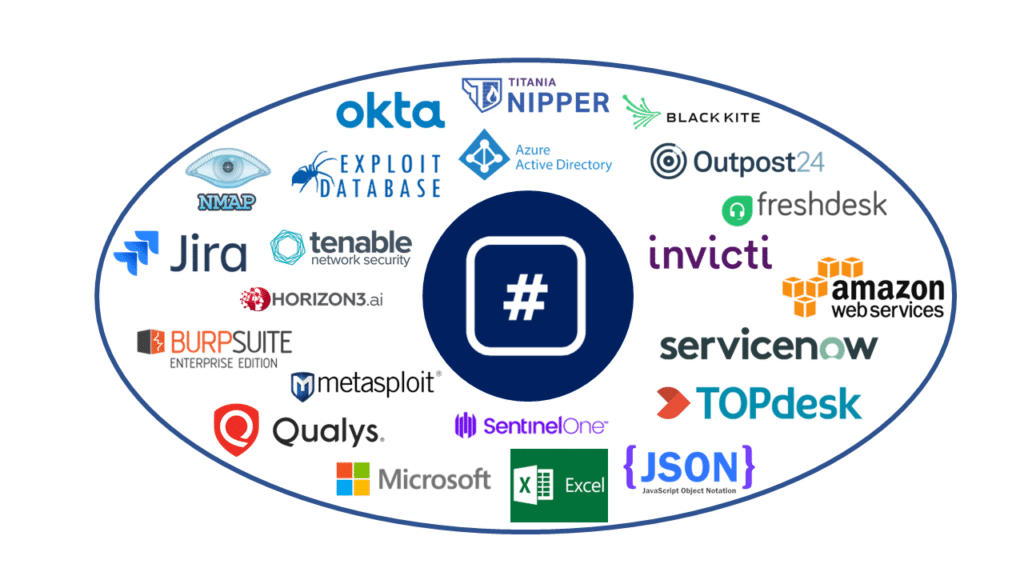
Vulnerability scanners and import formats supported by Rootshell
More Customization
Rootshell 2.2 also gives users more customization options for how they view their data in the platform. Users can now choose which columns to show in data tables, such as for Projects, Issues, and Assets, and save personalized layouts to their settings, as well as customize the amount of data they can see throughout the platform.
Looking to learn more about Rootshell Platform? Book a demo or get in touch.
Subscribe So You Never Miss an Update