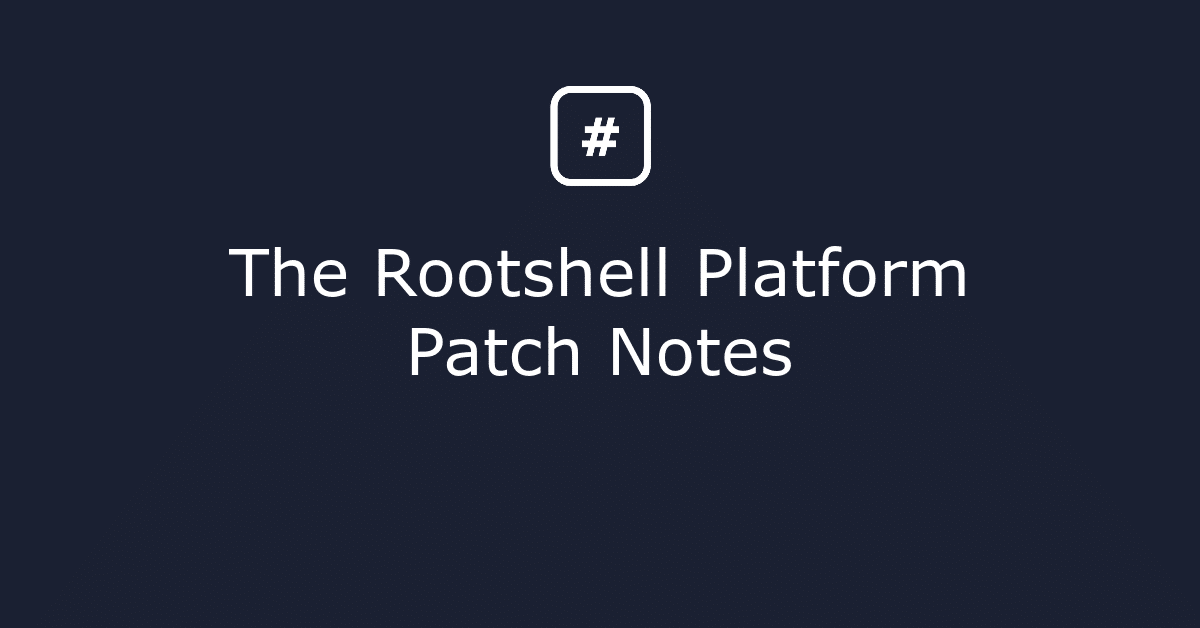Application Features
New Features
- Connected Accounts – New Integration Support – Burp Suite Professional and Burp Suite Enterprise are now supported within your Connected Accounts area in Rootshell. Enterprise users are now able to upload Burp Suite Professional exports into Rootshell. Burp Suite Enterprise has full integration capabilities whereby users are able to upload file exports, query your latest tests through API access and enable the auto importing of results.
- Connected Accounts – Integration Upgrade – Qualys integration has been improved to support API driven access to poll available scans ready for importing into Rootshell. Also auto importing of scan results into Rootshell is now supported.
- Connected Accounts – Integration Upgrade – Outpost24 now has API support enabled within Rootshell. Users are now able to poll their Outpost Outscan instances and select scans to be imported into Rootshell. Also auto importing of scan results into Rootshell is now supported.
- SLA System – New feature to allow users to set SLAs for issues on a project by project basis. This allows clients to set stricter and independent SLAs against issues within a project that doesn’t conform to the tenant/company wide agreed SLAs. Users can select day or date timescales for the issues to be tracked against. This will help remediation for those tests that carry a higher priority or tighter timescales than other tests within your Rootshell instance. Find this within your project settings.
- Assets – A new Auto-Merge feature has been added to the assets area of Rootshell. Users will be able to set the default asset merge settings for Rootshell in order to merge assets based on IP address or hostname lookups. The user will be able to tell Rootshell to base this merging by IP Address, Hostnames or both. This will make it even easier for users to manage their digital estate automatically, look out for merge settings within the Assets page.
- Assets – Users are now able to search by CIDR notation against IPs within the asset area of Rootshell to assist with those clients that have large networks.
- Assets – A new feature that allows users to update asset details en masse by downloading the details to a spreadsheet, the user can then make the required changes and upload them back to Rootshell to update the asset inventory. Just select all assets and from the actions menu select download spreadsheet. Once you have made the required edits, hit the import assets button and upload your spreadsheet to Rootshell.
Platform Improvements
- Issues – Filter options are now stored within the user’s session, so should you move away to another page and return, your filters are saved within the issues page.
- Configurable Columns – enhancement made to allow users to reset their views to the Rootshell defaults.
- Compliance Dashboard – More context has been provided to the leaderboards within the Compliance Dashboard. Users now have visibility over number of assets and issues that a user is assigned.
- PDF Exports – Additional options have been added to the customised exporting of a PDF from Rootshell. Users are now able to omit the Conclusions, Intro and Executive Summary sections.
- Platform Notifications – More in-platform processes have been included to provide greater visibility and insights into the workflows and automations within your Rootshell instance. These include, project status changes, Critical/High issue alerts, questionnaire status changes, SFE activity, user assignment, reminders and SLA updates.
- Affected Hosts – Test company users for a project are now able to edit affected hosts when adding in their test data to Rootshell.
- Scan Reminder Emails – Have now been updated to include the timeframes relating to the email reminder settings held within Rootshell.
Operational Features
New Features
- State of Play Dashboard – Multiple improvements have been made to improve the experience such as assigned a Demo tag to tenants that don’t need to be displayed, sorting by most recent start dates and storing filter options.
- Tenant links within Emails – All remaining emails sent by Rootshell to users now contain the tenant link for easy access to tenants for users that have access to multiple.
- PoC/Licensing Emails – Content has been updated to correctly reference a PoC (Proof of Concept) or Rootshell license updates and expiry details.
Subscribe So You Never Miss an Update