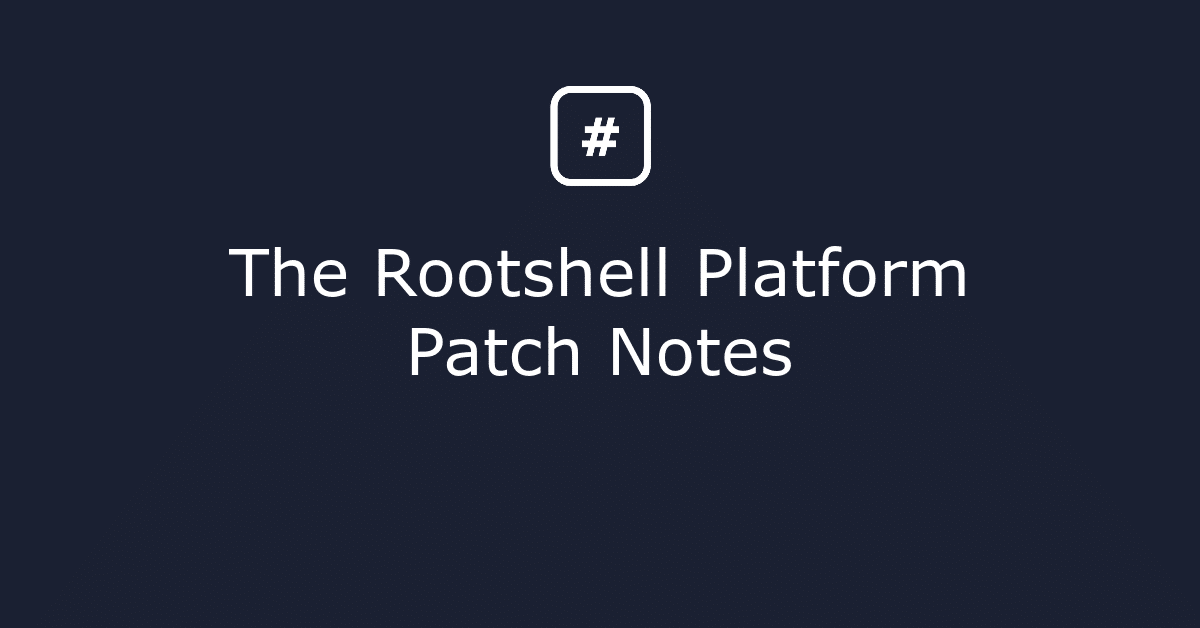Application Features
New Features
- Asset View – The assets default view now displays the individual affected instances of issues contained within Rootshell. This is the most granular view of issues affecting different ports and services within an asset. This will help remediation assessments when trying to determine the level of progress individuals or teams have made when remediating issues that span many assets and ports.
Application Improvements
- Add Comments to Multiple Issues – Users are now able to select more than one issue and through the bulk action menus set the comment to be applied to that issue selection. This helps users to speed up the remediation processes.
- Merging Assets – Major improvements have been made to this process including a new UI for the asset merging modal, together with more information being able to be merged from the rich asset information available within Rootshell.
- Session Timeout Indicator – Rootshell now handles ‘session time outs’ better, by alerting the user one minute prior to auto logout to prevent any loss of data or information at the time of the session being closed for security purposes.
- Quick Importer – General speed and usability improvements have been made to make this most used feature more robust.
- Issues Origin – The origin of an issue has been included within Rootshell to provide further context to users as to where an issue was found and reported from, be it a scanning tool or penetration test.
- Smarter Spreadsheet Issue Importer – The universal spreadsheet option to import issues into Rootshell has been improved to recognise the same issues that exist on multiple assets – these will be rolled up automatically within Rootshell instead of displaying a one-to-one relational view.
Operational Features
New Features
- Role Based Dashboard – A new Penetration Tester dashboard has been included to help provide visibility to testers of their previous performed and upcoming tests within Rootshell. Users will need to have the tester role selected within the User Management section at Tenant Overview.
- Generic Vulnerability Database – New UI design to present the vulnerability database information to users in a more useable way, including better visibility of unapproved issues and a new tagging system to assist with categorisation and filtering.
- User Profile Changes – Users can now change their user profile detail and notification settings at Tenant Overview level once and this will be replicated on all tenants that the user has access to.
Operational Improvements
- Tenant Notes – The ability to add some custom notes to accompany a Rootshell tenant to allow users to apply some context into its existence or status.
- Tenant Upgrade Process – Instance administrators are now able to upgrade tenants without the need to upgrade user roles. This is to allow the tenant to be managed by the PMO teams but protect the user base from accessing paid for content and features.
Subscribe So You Never Miss an Update