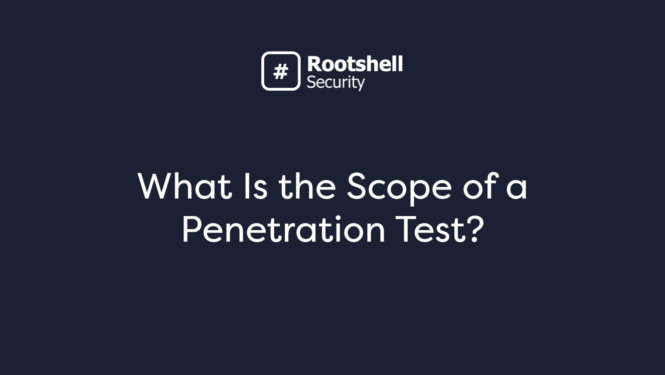August 2025
Application Features
UI Enhancement: Applied Filter Badge for Improved Visibility
Overview
To improve user awareness and reduce confusion, we’ve introduced a new visual indicator to highlight when filters are active across the platform.
Key Enhancement
Filter Badge Indicator: A light blue badge now appears on filter buttons when filters are applied, making it immediately clear that your current view is filtered.
This small but impactful update improves navigation and helps prevent overlooked data due to hidden filters
Integration Enhancement: Jira – Tempo Account Field Support
Overview
We’ve extended our Jira integration to support Tempo’s Account field and Requested Participants, enabling deeper alignment with clients using the Tempo plugin for time tracking and resource management.
Key Enhancements
- Tempo Account Field: Users can now export issues to Jira with the Tempo Account field included, allowing for better categorisation and reporting within Jira.
- Requested Participants: This field is populated automatically after the ticket is created in Jira, ensuring participant data is accurately associated with the issue.
This update enables smoother workflows and stronger integration with Jira environments using Tempo, improving traceability and collaboration.
Operational Features
Service Filter Added to Tenant Overview for Service-Specific Tracking
Overview
We’ve introduced a service-level filter to the Tenant Overview page, allowing users to isolate and analyse data specific to a selected service—such as Managed Vulnerability Scanning, Red Team Assessments, Ransomware Testing, or ASM.
Key Enhancements
Service Dropdown Filter: Easily filter metrics on the Tenant Overview page by selecting a specific service.
Dynamic Metrics: Asset counts, unique/duplicate assets, and the “Last Delivered Test” field now reflect only data tied to the selected service.
Context-Aware Test Dates: The “Last Delivered Test” intelligently switches between scan and test dates based on the service selected (e.g. last scan date for MVS and ASM, last test date for Red Team and Ransomware).
User Impact
This feature provides partners and end users with a clearer view of service-specific usage and performance, improving accuracy when tracking client delivery, asset coverage, and historical scan/test activity—without needing manual data reconciliation.
Additional Notes
Total users and licensing information remain unaffected.
Clear UI indicators and tooltips help differentiate between scan and test dates.
The platform handles multi-service tenants seamlessly, with appropriate fallback states.
This update ensures users can quickly focus on the metrics that matter for each specific service.