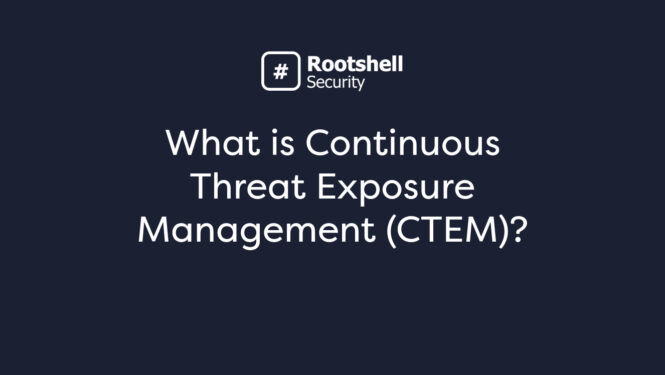As part of our July Platform Release, over the next few weeks, we will be going into more detail about each of the key improvements
Unlock Enhanced Performance with Our New Platform Archiving Feature
We’re thrilled to introduce the Platform Archiving feature, designed to help you manage data efficiently and enhance system performance. With this feature, you can handle growing datasets effortlessly, ensuring quicker data retrieval and an overall smoother platform experience.
Why You’ll Love Platform Archiving:
1. Tailored Archiving Settings for Maximum Control:
You can now set specific archiving timelines for each service within your tenant. This flexibility ensures that your data is managed effectively, preventing performance issues and keeping your platform running smoothly.
2. Lightning-Fast Query Performance:
By restricting data queries to user-defined periods (such as the last 6 or 12 months), you’ll experience significantly faster query times. This means quicker compliance calculations and faster access to important data, enhancing your productivity.
3. Optimized Default Settings for Key Services:
We’ve pre-configured default archiving settings to ensure immediate benefits:
- MVS: Archive data older than 12 months
- Penetration Testing, Ransomware, Red Team Assessment: Archive data older than 2 years
4. Seamless Integration with Daily Workflows:
For users importing scans daily, this feature ensures that regular data imports do not degrade platform performance. Keep your operations running efficiently without any slowdowns.
How to Get Started:
- Go to the settings menu.
- Select the Data Queries option within your tenant.
- Configure your archiving settings for each service as per your needs.
You can choose from several predefined intervals or specify a custom number of scans to archive. Additionally, you have the option to manage data on a project basis, giving you greater control over your data management.
Experience the benefits of optimized data management and enhanced platform performance with our new Platform Archiving feature!
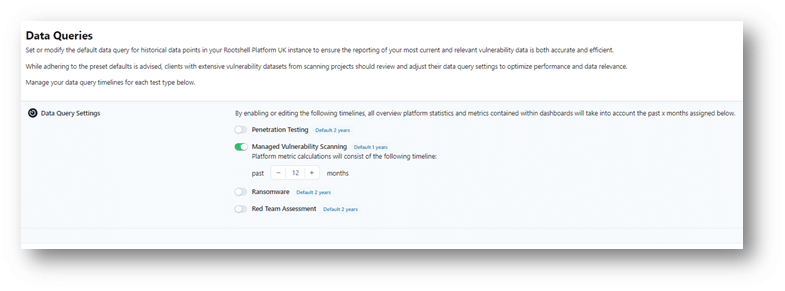
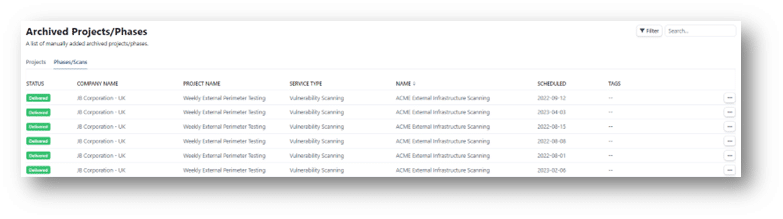
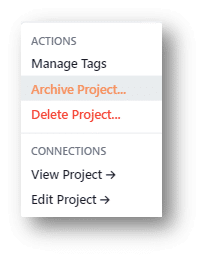
Enhance Your Integration Efficiency with Custom Import Frequency Settings
We’re excited to introduce our latest feature: Custom Import Frequency Settings for Scanner Integrations. This new functionality empowers users to manage API usage more efficiently, preventing issues related to scanner API rate limits and ensuring seamless integration operations.
Benefits for You:
1. Optimize API Usage with Customizable Import Frequencies:
You can now set custom frequencies for data imports from integrated scanning providers at the tenant level. This flexibility allows you to manage API calls more efficiently, ensuring you stay within the limits set by scanner providers.
2. Default and Individual Importer Settings:
Easily configure a default API import checking frequency that applies for individual integrations to suit your specific needs.
User Stories:
- For Qualys Users who are restricted by default: As a Qualys user, you can set a default API check import frequency for your tenant, optimizing API usage and ensuring efficient operations without exceeding rate limits.
- For End-Users Managing Vulnerability Data Imports: Adjust the polling frequency to once or twice a day to stay within entry-level API limits, ensuring smooth and efficient data imports without interruptions.
How to Use:
- Navigate to the Connected Accounts page.
- Adjust the import settings for individual scanner integrations to set your desired import frequency.
Enhanced Integration Flexibility:
This feature significantly enhances the flexibility of our scanner integrations by allowing you to tailor import frequencies to your needs. By managing API utilization efficiently, you can maintain optimal vulnerability management processes without hitting API rate limits. This also protects you from any restrictions imposed by existing scanning providers, if they dare go down that path!
Experience seamless and efficient integration operations with our new Custom Import Frequency Settings!
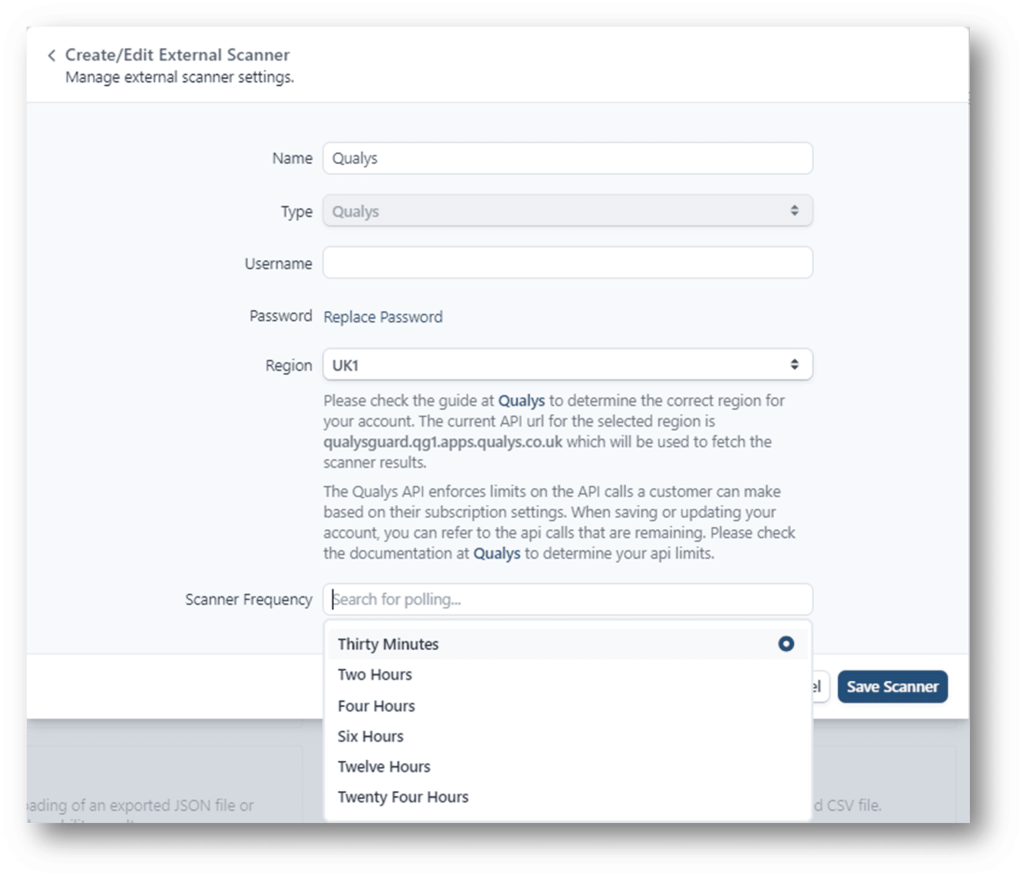
As we roll out these features, our goal remains clear: to empower our clients and our partners with tools and insights that not only protect but also enhance your operational capabilities.
Stay tuned for detailed posts coming in the following weeks of more of the new features, helping you to fully leverage their potential in your cybersecurity strategy.