ADVANCED AUTOMATION SYSTEM
Set Up Rules in Minutes, Saving Time and Boosting Productivity
The automation center includes powerful triggers used to build rule sets that will allow you to effortlessly prioritize and manage your vulnerabilities.
Never Miss a Priority Vulnerability Again
The automation centre drives down the time it takes for organizations to receive, triage, and remediate results even further.
Users can create their own rules for how an issue should be delegated once it is discovered by a test. Vulnerabilities can be assigned to the appropriate colleague or team as soon as they are reported in the platform, with no manual effort required.
Rules can be set for vulnerabilities based on their priority status, such as issues affecting mission-critical assets that are being actively exploited. This will ensure the most critical issues will always be prioritized and assigned as soon as possible.
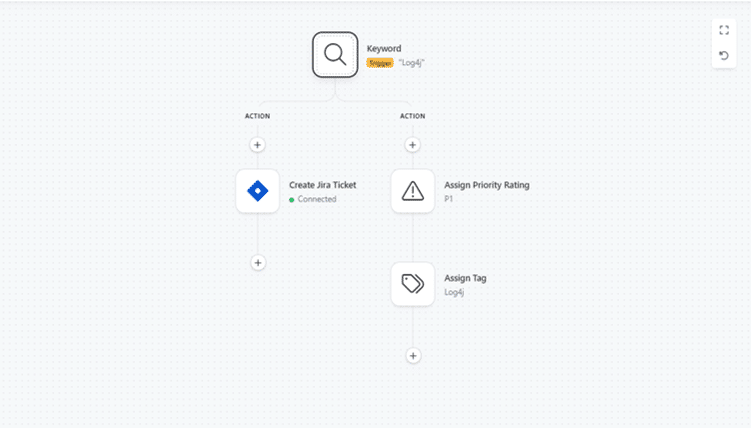
Save Valuable Time by Automating Triaging
After managing the most critical issues discovered by a test, sorting through the hundreds of ‘high’, ‘medium’, and ‘low’ vulnerabilities is arduous and time consuming.
Users are able to set up automations that enable the platform to sort through the noise on their behalf.
Rules can be created to reflect how teams would usually evaluate the new issues found in their estates. For example, an automation could add a customizable tag that says ‘to be triaged’ to any medium issue found on a priority-asset containing ‘log4j’ in its name.
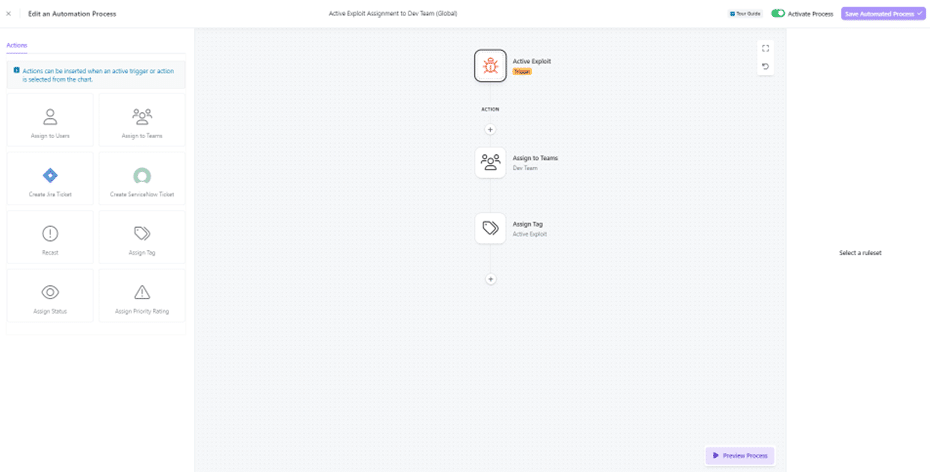
Automate Based on Business Context
CVSS scores only tell part of the story of an issue’s severity. Without contextualizing vulnerabilities in line with an organization’s unique context, teams are overloaded with issues to remediate with no sense of what to prioritize.
The Automation Centre enables teams to create automations that contextualize their issues, filtering their vulnerability data and aiding prioritization.
Users can create automation rules for specific internal projects, adjust the severity score of vulnerabilities up or down, and assign users and add tags for easy tracking throughout the platform.
Adjusting risk ratings based on business context helps teams identify and focus on the issues that are the highest risk to them.

Easily Automate Repetitive Tasks
The Automation Centre allows users to easily automate a range of vulnerability management activities, reducing time-consuming repetitive tasks, and ensuring important issues are never missed.
Create service desk tickets automatically and assign them to users or teams. Vulnerability severity scores can be adjusted to reflect new information or changing business context. Tags can be assigned to better organize your data.
Your team will be able to recoup significant time to reinvest in mission-critical tasks.


