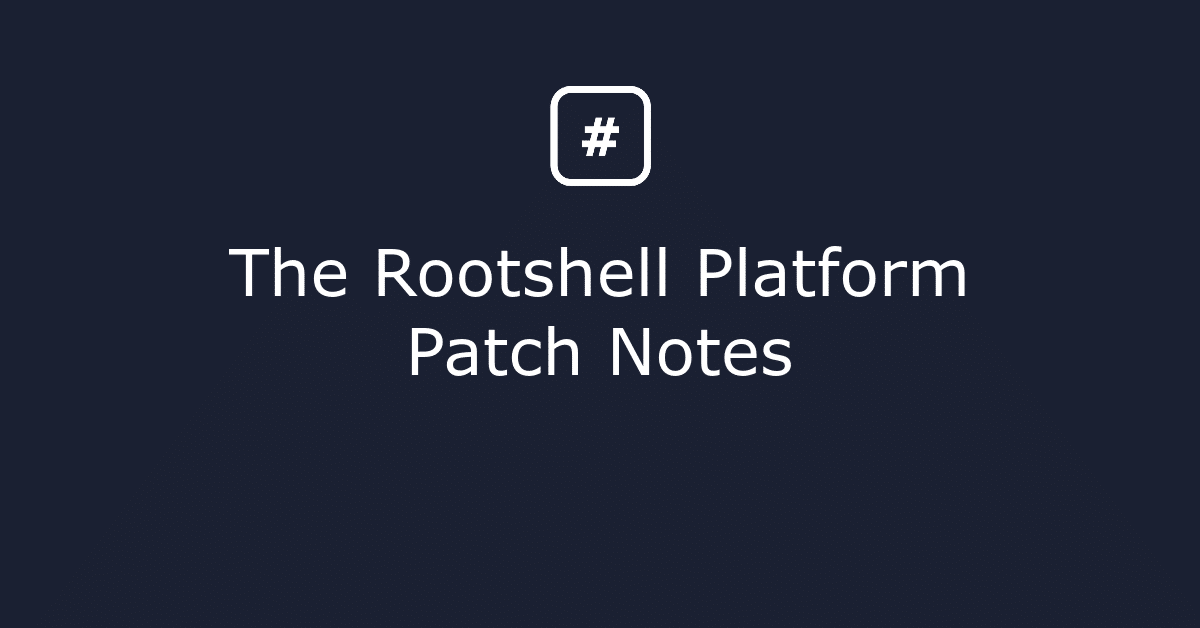Application Features
New Features
- Single Sign-On (SSO) – Rootshell now supports Okta and Azure AD single sign-on capabilities. This has been included to assist those clients that wish to centrally manage users access to platforms they operate in. Rootshell can now be added to that list.
- Remediator Dashboard – A new dashboard has been added to provide more detailed information and reporting metrics for remediation tasks being carried out within Rootshell. Users can now gain insights for a weekly, monthly and yearly basis.
- Asset Grouping – Users can now create Asset Groups to assist in managing their asset inventory. Each group can have their own merge settings applied so Rootshell will automatically merge asset information as tests are conducting and imported into Rootshell.
- Auto Import support for Rapid 7 Nexpose/InsightVM – Rootshell now supports auto API and Auto Importing features for InsightVM and Nexpose. Users can now add their Rapid 7 details via the connected accounts section and setup auto imports via project settings.
- Scan Comparison – Vulnerability Scanning projects now have the ability to compare two scan results side by side to assist with analysis and issue status comparisons.
- Global Search – Search Rootshell for Projects, Phases, Issues and Asset keywords throughout the platform to enable users to get to their data even quicker! This is available via any page in Rootshell.
- Auditor View – Users can now be assigned as an auditor. Auditors can only view the dashboard, have to be manually assigned to projects or phases and can only view basic information on vulnerabilities within a client’s tenant.
- Request a Retest – Users can now request a retest from their testing company directly within a phase in Rootshell for penetration tests. Once requested an email will be sent to the Project Lead assigned to the project from the testing provider ready for them to follow up with the client to perform the retest.
Platform Improvements
- Dashboard Activity Graph – The query has been updated to include the number of issues remediated within a given month and not displaying a cumulative number.
- Jira Custom Fields – Jira integration has been improved so users can edit additional Jira fields before exporting them to the Jira platform.
- Service Now Additional Information – Technical details and affected hosts are now included in Service Now exports.
- Compliance View Available Within Tenant Overview – Tenant overview now has the option to view compliance data for their company if user has the correct permissions.
- Team Compliance Leaderboard – As well as the Individual users being contained within the Compliance Dashboard Leaderboards, we have now included Teams.
- Parent Child Issue Linking – For user created projects, parent child linking will now be created when issues are brought into Rootshell from draft status. Parent child support has also been added for Outpost 24 issues.
- Active Exploits included within Assets Section – Active exploits are now displayed and filterable within the assets section.
- CVEs included on exported spreadsheets – Within exported spreadsheets, issue CVEs have now been included.
Operational Features
Platform Improvements
- Additional Warnings on Closed Phases – An additional warning is shown when trying to import external files in a closed phase.
- Red Team Service Type – Red Team is now officially supported within Rootshell as it’s own service type.
- Original Rating on Manual Issues – For manually created issues, risk rating and original risk rating are kept the same while in their draft state.
Subscribe So You Never Miss an Update