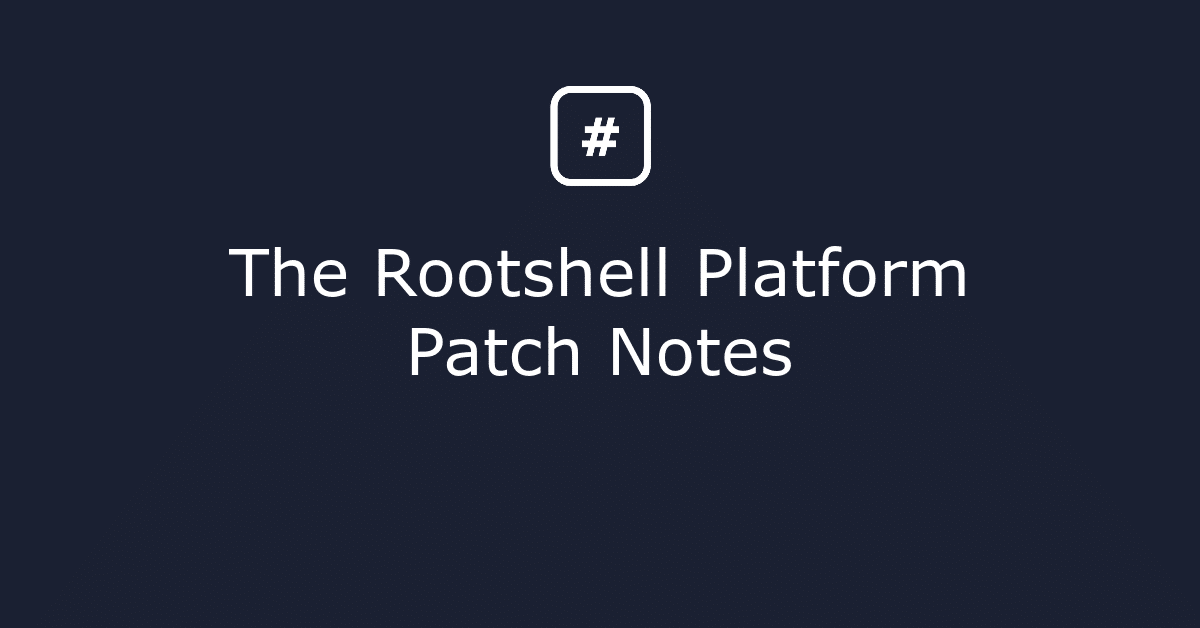Application Features
Platform Improvements
- Qualys Scan and Report Importing – Rootshell now supports both scan and asset based report imports from Qualys. This is to enable Qualys scan agent imports as well as Qualys Guard scan importing.
- Download Assets Report – Users are now able to download an issues spreadsheet from the Assets page sorted by Asset and by Issue.
- Questionnaires – Users have the ability to assign mandatory fields for created questionnaire templates.
- Clone a Questionnaire – Users can now use an existing questionnaire as the base of a new scoping questionnaire. This will assist those yearly engagements that don’t change too often in their scope.
- Audit Log – Entries now include Questionnaire tasks.
- Projects – A last tested column has been added to this page to assist users in quickly identifying those projects that have contained some testing activity. A new filter has been added for Test Companies.
- Checkbox Multiselect Shortcut – Users are now able to use the “SHIFT and Click” shortcut to select a number of line items at once. By selecting one checkbox and holding the SHIFT key to select a checkbox two or more line items down, you can select a group of checkboxes.
- Affected Instances – It is now possible to sort this column by Affected Instances within the pages this exists.
Operational Features
New Features
- QA Status Dashboard – Users that have the Project Manager or Penetration Tester user roles will now be able to view the QA Status tab accompanying the State of Play and Tenant Overview tabs. This new view allows users to view and manage the QA process at tenant overview for the engagements that testing provider manages. This view allows them to assign users as reviewers and are able to track the status of delivered phase through to the release approved stage.
- Document Templates and Creation – Testing providers can now create and manage document templates (such as Statement of Works or Proposals) at tenant overview level. Creating document templates here can then be used across all tenants within your instance to produce documents from completed questionnaires. Rootshell also enables you to create tenant specific document templates if a client has a particular format to follow.
- Client Verticals – Rootshell now supports the assignment of industry verticals to tenants/clients to assist with data analysis.
Platform Improvements
- Email Reminders – PMO teams are now able to be copied into project reminders by default.
- QA Process – A rewording of the QA stages and the introduction of a new stage called “QA Comments Addressed” makes the process clearer.
- Tenant Creation/Users – Users are now able to add/remove users when completing the new tenant process.
- CVE Watchlist – now users are able to set their own expiry date for issues. A hit counter has also been included to visualise prevalence of the CVE across your Rootshell instance.
- Exclude Security Provider Users – There is now an Excluded Domains feature to remove testing providers users from the tenant overview user count metrics.
Subscribe So You Never Miss an Update