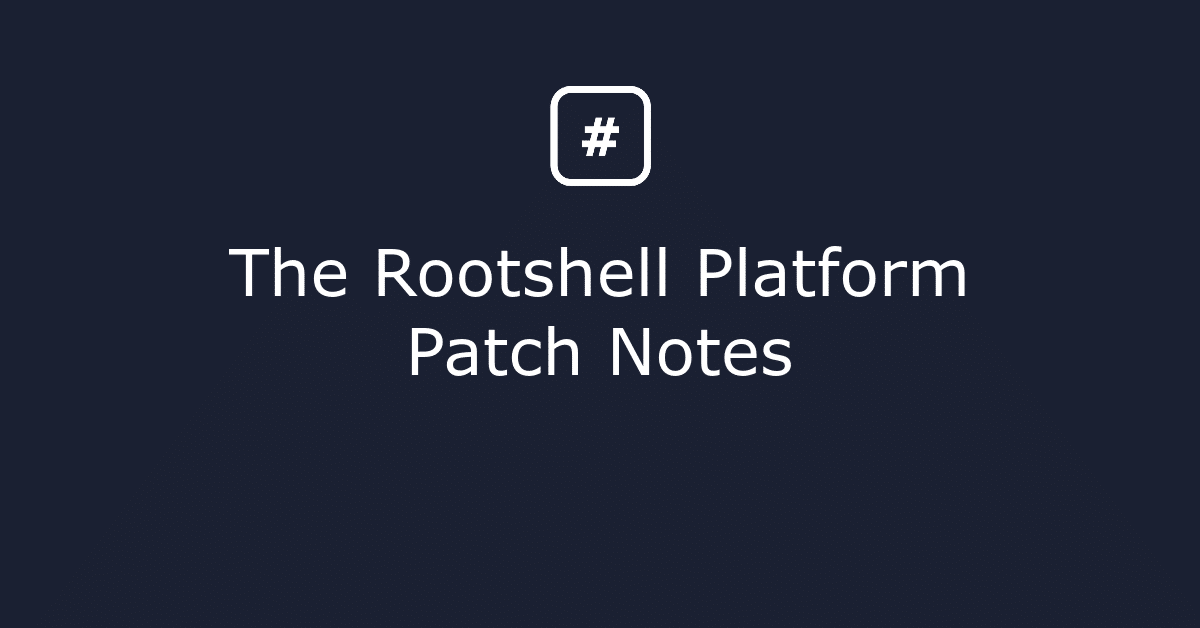New Feature
-
Data Import Wizard – Users are able to import their data even more easily into Rootshell utilising this data importer wizard. Users are able to add assessment data to existing projects and phases or create new projects and phases. Situated within the sidebar makes this a constantly available resource to import your data quicker and easier to Rootshell.
Platform Improvements
-
Compliance Dashboard – Most reported issues table now contains day filters for last 30, 60, 90 days or the year.
-
Compliance Dashboard – System and Technical Owner leaderboards have been added to this page to provide more visibility for your colleagues’ workloads
-
Compliance Dashboard – This dashboard can now be locked to the view on page refresh
-
Compliance Dashboard – MTTR is now calculated from both an open issues only and open and closed issues perspectives
-
Compliance Dashboard – Leaderboards are now clickable to assist users in getting to the information they need
-
Compliance Dashboard – Now contains the asset page summary boxes to assist in compliance analysis.
-
Daily Exploit Detection Service – User profile entry to allow users to turn off email and platform notifications for this service
-
Assets Page – The Assets summary boxes are now clickable to assist users in getting to the information they need
-
Projects Page – Headline metric boxes upgraded and now clickable
-
Penetration and Vulnerability Scanning Dashboards – Updated these assessment views to take into account in-progress issues
-
Penetration and Vulnerability Scanning Dashboards – Tables within these views are now sortable
-
Penetration and Vulnerability Scanning Dashboards – Visuals are now clickable to assist users in getting to the information they need
-
Issues Listing Pages (Issues/Assets) – These views now include a new visual to better explain Open and Closed issues together with their individual statuses.
-
Connected Accounts – This page now includes all the available integrations that Rootshell supports. Users can manage their external scanners and view the vendors that Rootshell supports. This area will continue to be expanded in the future with new vendors and partners and also the ability to enable and disable features.
-
Auto Assignment of Issues – Rootshell now supports the automatic assignment of issues to system owners when new issues are detected on their assets.
-
Auto Exploit Available Update of Issues – When users are adding in manual issues and inserting CVE(s), Rootshell will check the currently supported exploit resources and update the issue with the exploit available flag if it’s not set.
-
Spreadsheet Exports – Timestamp added to filenames
-
Spreadsheet Exports – Includes remediated on and both remediated verified/unverified statuses detail from Issues page
-
Dashboard – Info rated issues now added to the dashboard metrics
-
JIRA/ServiceNow Integration – Users can now remove links to ticketing systems for issues
-
Third Party Importing – This process now includes the user being able to set the confirmed at date for the issues being imported into Rootshell (following on from the new wizard importer)
Subscribe So You Never Miss an Update