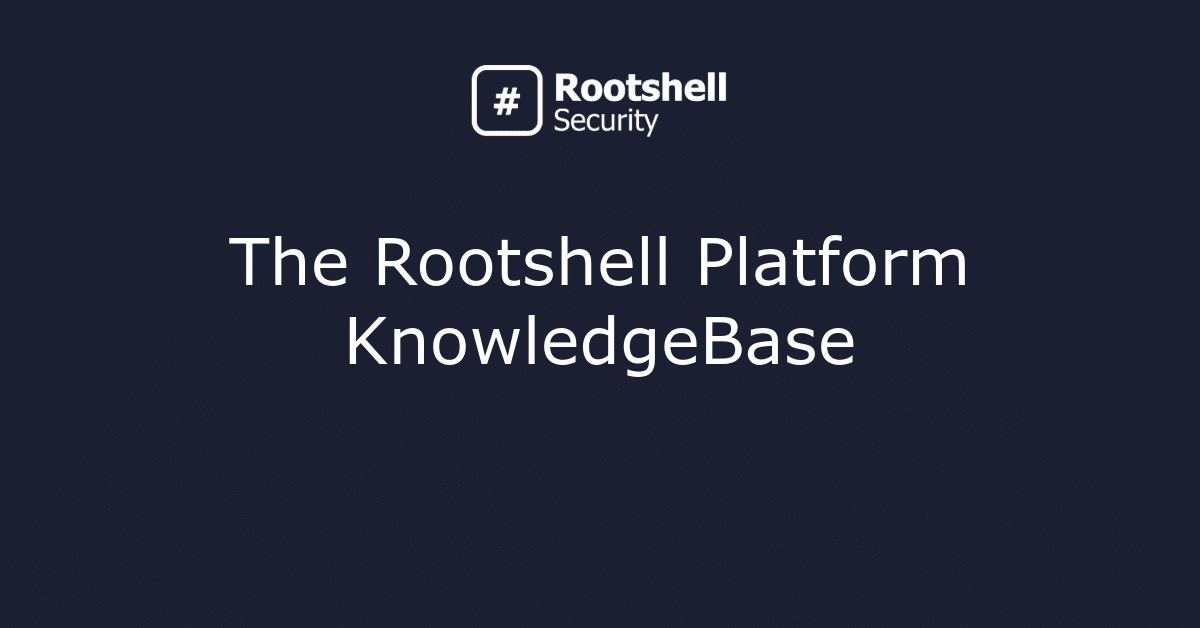For each of your Issues, you have the option to change its status, such as mark it as remediated or as a false positive. You can change the statuses of multiple issues at one time with the following steps:
Step 1: Navigate to Phases, which is under Results on the menu.
Step 2: Select the Phase that contains the issues you would like to change the statuses of.
Step 3: At the bottom, you will see a list of issues. Select multiple issues using the check boxes on the left-hand side.
Step 4: Click ‘Actions’ on the right-hand side.
Step 5: Select ‘Change details’ from the drop-down menu.
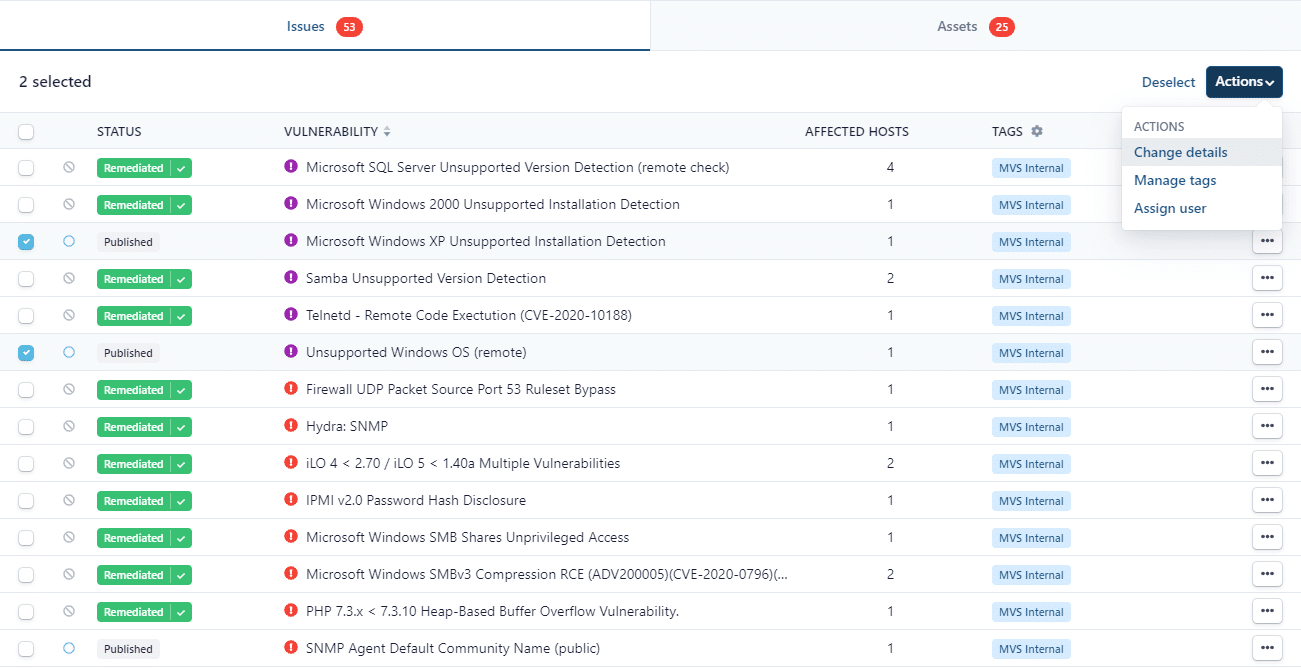
Step 6: From the pop-up box, select the status you would like to change the issues to.
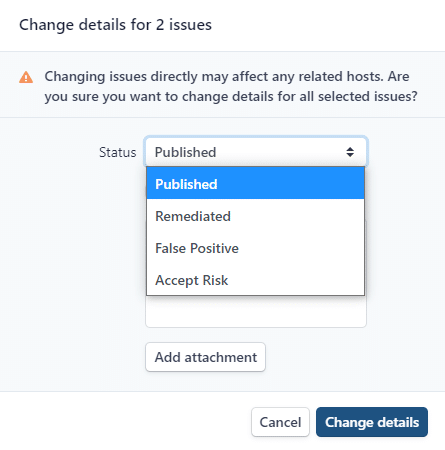
Step 7: Click ‘Change details’ to finish.
Subscribe So You Never Miss an Update